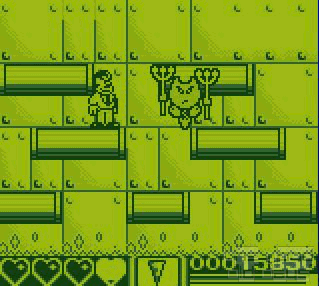Global Effect
© 1992 Millennium
Manual
CONTENTS
INTRODUCTION
STARTING THE GAME 3
Commodore Amiga Version 3
IBM PC Compatibles Version 4
The Intro Sequence 4
Selecting Your Scenario 5
Create A World 5
Single Player Game 6
Two Player Game 6
Player Vs. Computer Game 7
Green Field Worlds 7
Scenarios 8
Unstable World 8
Frozen World 9
Archipelagos 9
Barren World 10
Pangea 10
Forested World 11
Mineral Rich World 11
Fossil Fuel World 12
Save a world 12
Post Nuclear 13
Post Industrial 13
Global Warming 14
Spent World 14
Rule the World 15
Industrial 15
Military Forces 16
PLAYING THE GAME 17
The GOVCON 18
GovCon Functions Description 19
Environmental & Economic data 22
Information Maps 23
Cash Affording Table 25
Seismic Surveys 26
Balance Graph 26
Economic Data Table 27
Investing In Technology 27
World Map 28
Summary 28
Construction Tools 28
City Block 29
Farm 30
Sewage Farm 31
Water Purification Plant 32
Recycling Plant 33
Reservoir 34
Chop Trees 35
Destroy Man Made 36
Convert Waste To Grass 37
Plant Coniferous 38
Plant Deciduous 39
City Limit 40
National Park 41
Power Cables 42
Pipelines 43
Wind Power 44
Solar Power 45
Coal Mine 46
Coal Fired Power Station 47
Coal Store 48
Oil Rigs 49
Oil Refinery 50
Oil Fired Power Station 51
Oil Store 52
Uranium Mine 53
Nuclear Power Station 54
Uranium Store 55
Nuclear Reprocessing Plant 56
Battle Tool 57
Information Requester Tool 58
BUILDING YOUR CITY 59
How to go about it 59
THE BATTLE SYSTEM 62
The Battle Menu 62
Airbase 63
Seabase 63
Early Warning Device 64
Go to HQ 65
Quit 65
Battle Stat Map 66
Missile Site 66
Anti-missile Site 67
HQ Ranges 67
Active Units 67
Controlling Your Active Units 69
Collisions Between Active Units 70
The Effects Of War 70
THE ENVIRONMENT 72
Land Types 72
Environmental Effects 74
Disasters And Seismic Activity 75
Earthquakes 75
Volcanoes 75
Other Effects 76
Caring For Your Environment 76
The Computer Player 77
The Serial Player 78
Appendix:
Making a null modem cable 79
INTRODUCTION
~~~~~~~~~~~~
Perhaps in the not too distant future, governments
have advanced beyond those of today. Control of
cities and civilizations is handled from central
control points.
You are one of these governments' leaders, assigned
control of a new or existing world population with
instructions to look after and care for it. You have
only limited information and abilities in order to
achieve this goal. You will have to look carefully at
the information you receive from your sensors; your
power is limited, and the environment will be your
biggest enemy.
Any fully enclosed eco system has to be almost
perfectly balanced in order to survive the ages, and
yours will be no different. It will be important to
deal with environmental as well as economic
problems - there will be many situations along your
route which hamper this eventual necessity.
Your people will live lives of their own, and they
get on with them regardless of whether you decide
to interfere or not. If you don't, they may expand
beyond their means, and cause huge pollution
problems.
Your ability to control people, and issue new
commands, depends on two basic factors: how
happy they are, and how well maintained the
surrounding environment is. Looking after these, as
well as dealing with potential acts of war from other
parties, forms only part of your undertaking.
Should conflict take place, it could cause irreparable
situations, perhaps plunging you into a new ice age,
even global warming to levels impossible to survive
- so be warned, you may win a conflict in the short
run, but the long term effects could be fatal to every
living creature and plant on the face of the planet.
-=- 1 -=-
As a potential head of state, several options are open
to you. You will be able to take command of an
existing colony, where previous leaders have failed
to succeed, and try to repair the damage they may
have caused. There are large numbers of these sorts
of planets throughout the universe, and there would
be many possible situations to choose from should
you desire. Alternatively, you can try a new
command of your own, starting on the world of your
choice, facing possibly hazardous situations - maybe
starting on a world very short of fossil fuel for
example. You will have to fight against these odds,
and other pitfalls, in order to build a new thriving
environment and civilization. There may be many
disasters along they way, from natural ones to vast
man made ones - and you will have to deal with
these as they occur.
-=- 2 -=-
COMMODORE AMIGA VERSION
~~~~~~~~~~~~~~~~~~~~~~~
Running from floppy disk
Switch on your Amiga, and place the Boot disk
(Global Disk 1) in the drive. The game will
autoboot.
Installing & running from hard disk
After booting your Workbench disk, insert Global
Disk 1 into any disk drive. Double click on the Icon
that appears for this disk, and then double click on
the HD Install icon to enter the installation
program. This program will ask you on which
partition you want to install Global Effect on. Make
sure that there are 2 Megabytes of free disk space
left on the partition you have chosen.
To run the game thereafter, simply double click on
the 'Global Effect' icon.
Setup options
------------
When you start Global Effect, you will first have to
select which language and video display you wish to
run under.
You will be able to choose from PAL, NTSC or
ECS-PAL options. If you live in a country where the
video system is NTSC, such as America, select this.
If you are living in Europe, you have two options;
either PAL, or ECS-PAL. If you have an Amiga
A3000, or A500+, or have bought the ECS
(Enhanced Chip Set), and have a suitable monitor,
you will be able to use Global Effect so that it fills
the entire screen. If you are in doubt, select the ECS-
PAL option and press on the planet gadget. If the
introduction sequence that will follow flickers
wildly, or the screen display is unstable, then reboot
and try again using the PAL option. Once you have
selected the language, press on the planet in order to
start the introduction sequence.
-=- 3 -=-
IBM PC COMPATIBLES VERSION
Running Global Effect from floppy disk
Start the PC, insert the Boot Disk, and type 'global'
from the prompt. If you normally run DOS off your
hard disk, you will need to select the floppy drive by
typing A: or B: depending on which drive the boot
disk is in.
Installing and running from hard drive
From the dos prompt, select the drive in which you
have placed the Global Effect Boot disk. Then, type
'install' to load the hard disk installation program.
This will ask you where on your system you wish to
have the program installed, with C:\GLOBAL as the
default directory.
The game will load providing you with three basic
choices, first you will be asked which language you
wish to use, once you have selected this, you then
choose one of four sound options: Silent, PC beeper
sound, AdLib or Roland cards. Having made this
choice, the introduction sequence will load and run.
THE INTRO SEQUENCE
Global Effect will play you an introduction
sequence, ending on the title screen . If you leave
the computer, it will, eventually, re-start this
sequence and repeat it forever, until you either pre~
a key, or click on a mouse butlon. You will be
prompted when the introduction is finished to clic~
or press to continue.
The sequence will play with an accompanying tun~
and effects, and varies on the different formats.
-=- 4 -=-
SELECTING YOUR SCENARIO
After you have continued from the introduction Sequence
you will be able to select your chosen scenario. There are
four basic choices: 'Create a world', 'Save a world',
'Rule a world',
or 'Disk Options'
CREATE A WORLD
This is the most customizable option. You will be playing on a blank
world, and will have to start from scratch.
You can decide initially how many players you wish to be involved.,
either no others at all, a computer player or finally, another
human player, controlled on another machine running Global Effect
through the serial port.
-=- 5 -=-
Single player game
------------------
If you select single player game,
your game will be a discovery of
the environment, and the various
effects of 'human life' on the
planet. The challenge is to build
whole civilizations whilst still
maintaining a good environmental balance.
If this is your strategy, using
conflictual weapons will destroy only you and the
environment you created.
Two player game
----------------
If you selected two players, you
will get a requester, from which
you will be able to decide on
the speed of connection, and the
type of connection you require,
and then attempt to establish a
link. It is recommended that
you use a local link (using a null modem cable, see
appendix for further details) rather than modems
over the telephone network, for reliability reasons.
Due to the nature of Global Effect, a vast amount
data has to be sent between the two systems, and,
should the link go wrong, it is highly likely that the
program will become confused, or, at worst, might
fail altogether.
-=- 6 -=-
Player Versus Computer Game
---------------------------
If you chose the computer player,
you will be able to decide how it will
play its game. You can set up how fast
it works, its economic ambition, and its military
agression level. It is recommended you try a low
setting on all three of these initially, as the computer
player is quite good at this game!
Once you have selected the player options, you will
have to decide whether you will be playing either a
totally customized world, or one of the eight
supplied environmental situations (Green Field or
Scenarios respectively). If you select scenarios, you
will be able to choose one of eight set scenarios.
These options are described hereafter.
GREEN FIELD
Green field is a game world that you set up
yourself. A requester will appear, on which
you set your own parameters for the game.
When you have finished, click on 'Accept' and a
landscape corresponding to your chosen parameters
will be generated.
-=- 7 -=-
SCENARIOS
There are eight pre-designed scenarios,
there to test your ability,
to solve a wide variety of environmental
problems. Each has its own particularities. You
will find that you need to employ different strategies
for each one in order to redress the balance of the
earth, and restore the environment.
Unstable World
This is a very young world. Its surface is very unstable.
Constant earthquakes and volcanic activity will hamper
successful construction. With little forest cover, large
mountain ranges and desert tracts, this a hostile
environment in which to settle.
Choose your power resources especially carefully
and consider the possible outcome of building citi
in unstable areas.
-=- 8 -=-
Frozen World
Extremely cold, this world contains few large deserts. Huge
polar caps cover large amounts of the northem and southern
hemispheres. Most forests consist of coniferous trees, so
there are very few areas of rain forest. Continued expansion
of the ice caps will present a threat to some cities, and
retreating ice flows may leave new, inhabitable areas behind
them. Seismic activity is generally low.
Archipelagos
This warm, watery world is made up of large numbers of small
islands. Whilst the environment is currently well-balanced, it is
also very difficult to establish a large power base here. Cities,
power, and waste distribution systems will be limited in scale.
The complex island systems also make navigation at sea difficult.
-=- 9 -=-
Barren world
This world is old, barren, and hostile. Global temperature is
high, with seismic activity relatively stable. Huge expanses
of desert cover the world, and trees and shrubbery are scarce. It
will be difficult to build cities here, whilst maintaining
the environmental balance, though considerable reserves of
fossil fuel and uranium may be found.
Pangea
Much of this planet's surface is taken up by one very large
land mass, and there is little open sea. Lack of water in inland
regions may make it difficult to establish cities. Seismic activity
is very prevalent here, as continental drift gradually prizes
the large land mass apart. Global temperature is high, and extensive
forestation covers the continent.
-=- 10 -=-
Forested World
Heavy forestation on this young world means that large areas of
trees will have to be cleared before effective city building can
begin. This could result in unpredictable environmental
effects. Seismic activity is still prevalent, so earthquakes
are very common here. Careful study of seismic data will be necessary
before stable cities can be built. Global temperature
is high.
Mineral Rich
A history of massive seismic activity in this worlds' early
years has resulted in many rare minerals being present near to
the surface, especially uranium, in large amounts. Much of the
planet is mountainous or desert and this has prevented the
unchecked growth of forests. Average temperatures are fairly high.
-=- 11 -=-
Fossil Fuel
This is a fairly young world.
Much of its surface is still covered in forests, though there is
plentiful grassland available for construction sites. Its main
character is the abundance of rich fuel sources, both coal and oil.
These features make this world appear relatively easy to
survive and prosper on. Seismic activity, however, will present
a constant threat to large cities.
SAVE A WORLD
~~~~~~~~~~~~
This provides you with four scenarios whereby
your eventual goal is to save the world in a set
amount of time given a set amount of power.
Your scenario will be explained to you, and
you can either select the "Accept" or "Cancel" button
accordingly. If you accept it, then the scenario will
load and run. You four possible settings are:
-=- 12 -=-
Post Nuclear
The fallout from a massive nuclear conflagration has
plunged the world into a post-nuclear winter. Few people have
survived. Forests die, large areas of the planet are now
contaminated, and the polar caps are expanding towards the
equator. You must revive the natural environment to reverse the damage and
allow civilization to thrive once more.
Post industrial
Pollution has almost destroyed the world. High levels of C02,
and massive ozone depletion attest to the environmental crisis.
Over-exploitation has exhausted many of the world's natural
resources. Without a major change in environmental policies the
world will die. You must build a new world order, based on clean,
green and energy-efficient decisions, which will, in
time, re-establish environmental equilibrium.
-=- 13 -=-
Global Warming
Heavy industry and the continual use of fossil fuels have resulted in
an accelerated rise of global temperatures. This in turn has
caused the polar caps to retreat, deserts to advance and sea levels
to rise. Civilization is threatened and, without your decisive
action to reverse the process, further global warming will rapidly turn
this world into a dead planet.
Spent world
Centuries of exploitation through farming and mining
have exhausted the world's natural resources. Careful
organization and management of what few resources remain is
now needed in order to maintain the existing civilization. Failure
will see the end of life on this world - total extinction of the human
race.
-=- 14 -=-
RULE THE WORLD
~~~~~~~~~~~~~~
You will have two possible scenarios from
this option, either a military or economic
opponent - and with limited resources and
time, the other occupier of the world will have to
be destroyed and the environment repaired. Your two possible scenarios
are:
Industrial
A rival controller is present on this world. He will uncaringly
develop heavy industry in order to achieve economic dominance,
but will tend to do so at the expense of the natural balance.
You will need to contain his expansion by any available means,
repair the environmental damage caused by his greed, and
construct a new, cleaner world.
-=- 15 -=-
Military Force
Your opponent is an ambitious controller whose answer to most
problems is war. He will stop at nothing to achieve total
dominance of the planet. You will have to defend yourself, and
almost certainly engage in military combat in order to eliminate his
threat. You will also have to guard your cities carefully from
attack, whilst ensuring you have sufficient resources
in reserve with which to rectify the environmental
damage which may result from conflict.
-=- 16 -=-
PLAYING THE GAME
Once you have selected all your playing options,
you will enter the game display.
Global Effect is a vast real time environmental
simulation. A large number of the worlds' workings,
such as deserts, coasts, trees and polar caps, for
example, are handled by the machine. This world
consists of over 60,000 separate locations. When
your selected choice of scenario has been loaded,
you will see only a small amount of that map from
above.
The game display is called the 'Governmental
Console', or GovCon for short, and is shown on the
next page.
It consists of various types of buttons, gadgets, and
displays, which are explained hereafter.
Power Meter
GOVCON FUNCTIONS DESCRIPTION
~~~~~~~~~~~~~~~~~~~~~~~~~~~~
Game Area
----------
This is the section of the world map that you are
currently viewing and working on.
Environmental Balance Graph
---------------------------
This graph is a measure of how nice you are being to
the environment around you. It starts as slightly
above balanced. Your actions will affect whether this
goes up or down. If this goes too far down, you
should consider taking drastic measures to rectify
what has happened. If it is your fault, then you will
have had warnings, but it could be the other player
who is at fault!
Global Warming Graph
--------------------
This displays the current trend in global warming or
cooling. If it is above the line, global temperature is
rising; if it is below the line, then global temperature
is going down.
Latitude and Longitude Displays
-------------------------------
These are your present coordinates on the world map.
Power Store
-----------
This displays how many full 'Power Meters' you
have, since the power meter can often go over the
top of the scale.
Power Meter
-----------
This meter displays your game power. Almost
everything that you do involves spending game
power. To start with you have limited amounts of
this, and you should choose your initial actions very
carefully indeed. Your power either goes up, or
down, depending on what is happening in the game.
Performing actions, such as constructing cities, costs
you power, as does bad environmental management.
You will gain power from both your economic
rating, and your environmental rating. Your
economic rating is calculated from a number of
values, including which minerals you have found,
how well your cities are looked after, how big your
cities are, how well your power distribution is
working and so on. Environmental rating is worked
out from how well balanced the eco system is, and
what the states of various pollution factors are.
-=- 19 -=-
Quit Button
-----------
Clicking on this exits from the game, after a
confirmation requester.
Snooze Button
-------------
If you own an Amiga you will be able to pause the
game and return to the workbench screen if you
wish to perform actions, such as formatting a disk to
save your game on. Beware, however, not to use
any applications that require the serial port while the
game is paused, as they will not work, and risk
crashing the machine.
This function cannot be implemented on the IBM-
PC version of the program, where this button will
simply pause the game, without returning you to the
system.
Message Area
------------
This is where the game will display all messages to
the user.
Move To Last Event
------------------
Clicking here will transport you, if you have enough
power, to the last major environmental event.
Years Elapsed Display
---------------------
The number of game years you have been playin~
for is displayed here.
Battle Menu
-----------
Clicking on this will bring up the battle functions
The battle system is discussed later on in the
manual.
Disk Menu
---------
Clicking here will bring up the disk menu, where
you are able to load and save games.
Pause button
------------
For when you want a cup of coffee!
Environmental & Economic Data Menu
-----------------------------------
Clicking here will bring up the requester for
environmental and economic maps. These are
explained individually in the next section of the
manual.
Current Tool
------------
This displays the currently selected tool, or the
battle tool if you are performing battle functions.
See the section on construction tools for details of
each of the tools available to you.
-=- 20 -=-
Tool Selection
--------------
By clicking to the left or right of the small drag
knob you can change tools. There are thirty of them
in all, and they are arranged as a continuous strip,
which you can move along to the left or right. They
wrap round at the ends so it looks like the strip goes
on forever.
Mark Position
-------------
Clicking on this will store in memory your current
position, to be recalled by:
Move To Mark
------------
Moves you to the last marked position.
Position Finder
---------------
This allows you to set the coordinates of the place
on the Game Area that you wish to go to. You do
this on the menu that appears. It also allows you to
go to your 'Active Units' (See the Battle System for
details on active units).
Move To Home Position
---------------------
This will move you to your 'home' position, the
place where you started from in the game.
Movement Arrows
---------------
These scroll you in the appropriate directions for
whichever button you press.
Shortcuts
---------
There are several built in 'shortcuts':
Moving out off the screen with the mouse, and
clicking with the left mouse button at the same time,
will scroll the map in the appropriate direction. (the
ESC key on the Amiga, or the DEL key on the PC,
will toggle the need to press the mouse button to
move in this way).
Clicking with the left mouse button on any
constructions with the right mouse button held
down will, power permitting, destroy that block.
Additionally, on the IBM-PC Compatibles version,
you can press the 'Left Alt' button on the keyboard
to tum off the sound.
-=- 21 -=-
These are your sources of information as to the state
of the planet, and the effects that you have had on it.
There are seven maps, and three other data tables: an
environmental balance graph, a seismic survey, and
an economic data table.
-=- 22 -=-
Carbon Dioxide
~~~~~~~~~~~~~~
Cheap to look at, and shows the current global coverage of
Carbon Dioxide. Darker areas are where the level is lower, the
lighter areas indicate a buildup of carbon dioxide. Trees absorb
certain amounts of C02, and lots of the fossil fuel
burners (especially coal) produce it.
Look out for sudden appearances of brighter areas,
and be ready to combat the cause. Trees convert
Cø2 into oxygen, essential for human life to
survive.
Ozone layer
~~~~~~~~~~~
This shows your global coverage of Ozone, a layer of a special
kind of Oxygen which sits high up in the atmosphere and filters
out the harmful ultra-violet rays from the sun. Holes in this layer,
which tend to appear near the poles, but also over heavy industry,
may cause danger to your civilization and will reduce your
economic standing.
-= 23 -=-
Temperature
~~~~~~~~~~~
This shows you the current temperature of the world. You can
see "hotspots" here, and watch temperatures rise and fall. Most of
the events that occur on your world will be affected by or will
affect the data on this map in some way. Keep a close eye on sudden
rises and falls here, as the effects can be catastrophic.
Air Pollution
~~~~~~~~~~~~~
From this option, an accurate assessment as to the current
levels of air pollution can be obtained. Regular checking of
this will be required in order to see where your major pollution
offenders are, so that you can take some action. It will also give you
a fair idea of how the other player is treating the environment.
Environmental Data Table
~~~~~~~~~~~~~~~~~~~~~~~~
This button will bring up a table of environmental data about the
state of the planet. An example of this table is displayed below.
The data displayed gives a general outlook on how the
environment of your planet is progressing. Beware,
however: the ratings in this table are an averag
all areas of the game world. You should not
disregard the rest of the data graphs, which wil
show you to what levels, and in which localize
areas, any environmental problems are occuring
-=- 24 -=-
Contamination
~~~~~~~~~~~~~
Contamination is caused by severe over-pollution, or combat
of some kind. This map shows you where the major sources of
contamination are. If you see anything at all on this map you
will need to act fast, as contamination affects the eco-balance much more
rapidly than anything else. Nuclear contamination, for example,
may result in trees and your people dying quickly.
Cash Affording Table
~~~~~~~~~~~~~~~~~~~~
By looking at this table you will be able to see which of the many
items that you can choose from to build you can actually afford.
There are several pages of the most important items. There are
'next' and 'previous' page buttons that allow you to cycle
either
forwards or backwards through this table.
Each item listed has some small triangles next to it,
forming a bar. The longer the bar, the more it costs.
The solid green area ahows how much power you
have: everything within this area that is entirely
covered in green, you can afford.
-=- 25 -=-
Seismic Survey
~~~~~~~~~~~~~~
With this, you can take a seismic suNey of part of your visual
screen area. It then shows you, as a column of percentages, the
likelihood of striking coal, oil and uranium, and also the seismic
stability of this area of land. You can take multiple readings in
any area to get the percentages as accurate as possible and take an
average. Pressing 'Center' will center the survey on
the screen. Seismic surveys are quite an expensive
option to use.
Balance Graph
~~~~~~~~~~~~~
This shows you how well balanced the different parts of
your eco-system are. It shows at a glance, the growth or reduction
of trees, deserts, swamps, coastlines and polar caps. using
this function is free. Too much change in either direction for any of
the graphs something worth paying attention to, as it reflects
imbalance of the environment in one way or another.
Economic Data Table
~~~~~~~~~~~~~~~~~~~
This table gives you a variety of types of information about your
world, its inhabitants, and the environment around it. This data
is used to calculate your Economic Rating, which is one
of the factors that increase your power. The information given
is as follows:
Services cover of your city
Power sources struck
Data on you cities
Current Power/Economic rating
Population of your world
Game time left/elapsed
Investing in Technology
~~~~~~~~~~~~~~~~~~~~~~~
Investing in technology is a way of improving the
efficiency of natural power sources. It is quite
expensive, but, in the long run, can be very
worthwhile when negotiating an environment
friendly scenario. By clicking on this button, you
will slightly increase the number of city blocks that
wind or solar powered power stations can provide
energy for.
World Map
~~~~~~~~~
This shows the entire world map
on one screen. You get one free
usage of this map. On the map
there is a crosshair that shows
you where you are at the
moment, and you can select a
new position simply by clicking on it, and so long as
you can afford to go you will.
=-= 27 -=-
Summary of Data maps and Graphs
~~~~~~~~~~~~~~~~~~~~~~~~~~~~~~~
All of the coverage maps, that is, CO2, Ozone,
Temperature, Pollution and Contamination, have an
outline map overlaid on them so that you can
properly see where the source of anything
interesting is, and, like the world map, you can click
anywhere on the map and jump straight to it, power
permitting.
Carbon Dioxide Average cost
Ozone Average
Temperature Average
Air Pollution Average
Eco-Balance Free
Seismic Survey Expensive
Contamination Average
Cash Affording Free
Economic Info Free
World Map Expensive
When you have finished with this information,
select the Cancel button.
CONSTRUCTION TOOLS
~~~~~~~~~~~~~~~~~~
Each tool is listed, along with its function, on the
following pages. You will notice that each tool has
its icon at the top of each page, and, on the same
page, the box of four figures needed for the
protection scheme at the start of the game.
Also, on each page, is a figure showing how eac
block interlinks with other types of block. If you
ever have a problem, here is the place to find out
why your constructions don't do what you expect!
You can program any of the tools into function keys
by selecting that tool, and then holding down shift
and pressing the appropriate function key. You can
then jump to any of these by pressing the function
key that it was programed into. Your function key
definitions will be saved when you store your game
on disk.
-=- 28 -=-
CITY BLOCK
~~~~~~~~~~
Function
A city block is the basic building block of any
civilization. It is within these that your population
grows. Cities are fairly cheap, and only require a
power source to become populated.
Powered (and therefore populated) cities will be li
up, and will vary in formation. Unpowered cities
will be blacked out.
Hints
Cities, once powered, will expand on their own,
following the evolution of their population.
However, once cities grow to a certain size, they
will require a certain number of services to keep the
citizens 'happy'. As cities expand, the population of
each block will therefore depend on these services;
for example, no large city can survive without an
adequate supply of food...
-=- 29 -=-
FARM
Function
---------
Farms, one of the services available to you, provide
food for your cities. They are stand-alone units, not
requiring any additional 'connections'. Each farm
will provide enough food for a fair-sized city.
Hints
-----
People will generally find a certain amount of food
for themselves, especially in small cities, and lack of
food will only really become a problem if very large
areas are not supplied.
-=- 30 -=-
SEWAGE FARM
Function
-----------
Sewage farms are needed near large cities to dispose
of human waste. They must be piped to the sea,
where sewage that has been processed is deemed to
be safe and clean.
Hints
-----
As with the other services, it is not necessary to
have a sewage farms for very small cities, but will
be required for the larger ones.
-=- 31 -=-
WATER PURIFICATION PLANT
This service provides you with a supply of clean
drinking water for your people. It must be fed by a
pipe from a source of water, either sea or lake, but
not the output of a sewage processing plant!
Hints
-----
Pipelines can be as close as you like to other
pipelines, as long as they do not either touch or
cross.
RECYCLING PLANT
Function
Recycling plants allow you to recycle a considerable
amout of the waste produced within your cities, and
to re-use resources that would otherwise be lost.
They have a considerable effect on the pollution in
your cities. Recycling plants are 'stand alone', and
do not require connection to other manmade
constructions.
Hints
-----
Without adequate provision for recycling, wasteland
will start appearing around your large cities, where
people will be using land for dumping purposes.
-=- 33 -=-
RESERVOIR
Function
This is a water store, that will buffer the water
supply to your cities. The reservoir can be placed
anywhere in the pipin~ between a water source and
water purification plant.Reservoirs can also be used
in the pipelines between nuclear power stations and
their water source.
Hints
-----
Water reservoirs are important since, if a city does
not have an adequate water supply, its population
cannot survive.
-=- 34 -=-
CHOP TREES
This will cut down trees, both coniferous and
deciduous.
Hints
-----
Trees have a very positive effect on the
environment. It would be a mistake to cut down any
more than you need to!
-=- 35 -=-
DESTROY MAN MADE
Function
This tool will destroy any man made object in your
cities.The destroyed buildings will get turned into
wasteland. It should only be used when necessary,
as destroying constructions is quite expensive, and
leaves land that has to be converted to be usable
again.
Hints
-----
Destroy man made is generally used when you need
to make space for new constructions, for example,
building a pipeline through already established cities Wasteland--
to connect up a nuclear power plant.
-=- 36 -=-
CONVERT WASTE TO GRASS
Function
Converting wasteland to grass will allow you to
build once again on that land. It is an extremely
expensive option, but will have a small beneficial
effect on the environment.
Hints
Because of the expense of converting wasteland to
grassland, ideally, you should attempt not to have
any wasteland in the first place. Wasteland can only
have pipes and cables built on it, whereas grassland
is opGn to any form of development.
-=- 37 -=-
PLANT CONIFEROUS
Function
Coniferous trees are the cheapest trees to plant, and
survive better than deciduous trees near the polar
caps. They produce oxygen, and reduce pollution.
Hints
=----
Planting trees around your cities towards the
beginning of the game is the cheapest way of boxing
cities in, to prevent unwanted and excessive
expansion. Beware of relying too much on trees to
contain cities, since trees do die evntually...
-=- 38 -=-
PLANT DECIDUOUS
Function
These trees are best planted near the tropics of your
world, where the climate is best suited to them.
They are a little more expensive than coniferous
trees.
Hints
-----
These can also be used as city borders, but are more
prone to dying than coniferous trees. ~eciduous
trees will absorb more carbon dioxide, and produce
more oxygen, than coniferous ones.
-=- 39 -=-
CITY LIMIT (Kewl BBS ... CALL IT !)
City limits provide an effective border to your cities,
preventing them from expanding faster than you
would wish them to, or to areas that you wish to
preserve. They have no effect on the environment,
either positive or negative.
Hints
-----
These are a lot more effective than trees for
bordering in cities, since they are permanent.
-=- 40 -=-
NATIONAL PARK
Function
National Parks provide the best form of blocking in
a city, in that they are both permanent and good for
the environment. They are, however, quite
expensive.
Hints
-----
National parks are a very ecologically sound option:
not only are they planted, but, because they are
maintained, there is a knock-on effect on the
permanancy of trees planted nearby.
-=- 41 -=-
POWER CABLES
Function
Power cables are used to connect up the electricity
supply from a power station to a distant city. Also,
they connect power between city blocks that are not
contiguous.
Hints
-----
It is not necessary lo connect up city blocks that are
touching each other via other city blocks or
constructions.
-=- 42 -=-
PIPELINES
Function
Pipelines connect up a variety of resources. These
are: water, crude oil, refined oil, and sewage. They
are required for the following:
Connecting Water to a Water purification plant;
Connecting Water to a Nuclear power station;
Connecting Sewerage plant output to Water;
Connecting an Oil rig to an Oil refinery;
Connecting an Oil refinery to an Oil fired power
station.
Hints
Do not mix pipelines!
-=- 43 -=-
WIND POWER
Function
Wind power is cheap, and totally environmentally
friendly. Although cheap, it will power only a small
number of city blocks: around 20 or so.
Hints
-----
Although useful at the outset of the game, because
of its low cost, wind power will prove inadequate
for rapidly expanding cities, unless you invest
substantially in developing environmentally friendly
technologies.
See also: Investing in Technology
-=- 44 -=-
SOLAR POWER
Function
Solar Power is the more powerful of the two natural-
resource power generators, but only by a very little
amount, as it can only power up to about 25 blocks; it
costs a little more than wind power.
Hints
-----
As with wind power, solar power produces no
pollution, but will remain a limited form of power
generation unless you invest in technological
developments in environmentally-friendly power.
See also: Investing in Technology
-=- 45 -=-
COAL MINE
Function
Coal is the easiest mineral to strike on most worlds;
a coal mine is of use only when coupled with a coal-
fired power station, which must be located within
two squares of it.
Hints
Coal power is the worst polluter of all the types of
power source.
See also: Coalfired power station; Coal store
-=- 46 -=-
COAL FIRED POWER STATION
Function
Coal-fired power stations are cheap, and produce
quite a large amount of power (around 100 city
blocks). Unfortunately, they are also very bad
pollutants. The setting up of power with these is
quite simple, as they are, coupled with a coal mine,
a stand-alone form of producing power (no pipelines
are needed to connect them up). To be powered, city
blocks must be placed next to the power station, or
connected via cables.
Hints
It is a good idea not to have too many of this type of
power station, and, when possible, to replace them
with cleaner forms of energy.
See also: Coalmine; Coal store
-=- 47 -=-
COAL STORE
Function
Coal stores will allow you to plan ahead for
unforseen circumstances: any break in the power
supplied to a coal-fired power station will be
counteracted by the reserves that build up in the coal
store. A coal store must be placed within two
squares of the coal mine that services it.
Hints
Various circumstances can result in a break in the
power supply, many of them natural occurrences.
Although power is one of the last things to be
'dropped' by the population, power sources in a city
that is inadequately serviced will eventually decay.
Power reserves at this stage can be vital to helping
you rebuild a city.
See also: Coal fired power station; Coal mine
-=- 48 -=-
OIL RIG
Function
Oil rigs allow you to mine oil from the planet. They
can be either land or sea based. If they are sea based,
the oil will need to be piped first to the refinery, and
from there on to a power station.
Hints
Having oil rigs on the sea can save you valuable
land space for building, and also opens up to you a
wide area outside the confines of your land that you
can use to find a power source.
See also: Pipelines, Oil Refinery, Oil Store.
-=- 49 -=-
OIL REFINERY
Function
An oil refinery is the intermediate stage necessary in
the production of power from oil. It takes the crude
oil from an oil rig, and processes it to a usable form.
Hints
This 'extra stage' in the production of power ma~es Pipeline
an oil-fired power source an expensive option to
use. However, oil fired power has its advantages,
notably that it can be mined off-shore.
See also: Pipelines, Oil Rig, Oil Store, Oil-fired
Power Station
-=- 50 -=-
OIL FIRED POWER STATION
Function
An oil fired power station, managing approximately
150 blocks, will provide power to a fairly large city.
Its pollution level is lower than that of a coal fired
power station, but higher than that of a nuclear one.
Hints
Although oil based power supplies do generate
pollution, it is at a level considerably below that of
coal fired supplies, so much so that it is nearly an
'environmentally acceptable' way of generating
power. However, you will be buming a fossil fuel,
which does diminish the natural resources of the
planet.
See also: Pipelines, Oil Rigs, Oil Refinery, Oil
Store. Power Cable$.
-=- 51 -=-
OIL STORE
Function
Oil stores can be placed anywhere in the chain
between the oil rig and and an oil-fired power
station.
Hints
Oil stores are quite important as a contingency
against a problem with piping oil from the sea to the
refinery. They allow you time to rebuild your supply
lines without removing power from your cities.
See also: Pipelines, Oil Refinery, Oil-fired Power
Station.
-=- 52 -=-
URANIUM MINE
Function
Uranium is the most difficult mineral to find on the
planet, but produces by far the most power. Mines
are the first construction in the nuclear chain.
Hints
Because of its relative rarity, you may find it useful
to do a seismic survey to find out whether there is a
good chance of striking uranium in the area that you
are developing.
See also: Nuclear Power Station.
-=- 53 -=-
NUCLEAR POWER STATION
Function
Nuclear power stations are by far the most powerful
source of energy for your planet: it can power
around twice the number of city blocks that a coal-
fired power station can. In order to operate, a
nuclear power station needs to be connected to a
uranium mine, and must be linked to the sea via a
pipeline. Although they cost more to develop, they
give you a source of nearly pollution-free power.
You will need a nuclear power station to produce re-
processable waste for use in military applications.
Hints
Beware when using nuclear power: although clean
and efficient, it is very dangerous if anything goes
wrong. It is a very good idea to check that you are
not building on seismic faults, where earthquakes
can occur quite often!
See also: Uranium Mine, Ur-anium Store,Pipelines,
Nuclear reprocessing plant
-=- 54 -=-
URANIUM STORE
Function
A uranium store will keep a supply of uranium
going to your power station if one of your mines
gets cut off. It must be placed within two squares of
the mine in order to be supplied, and within two
squares of the power station to supply that.
Hints
As you will be supplying very large cities with
nuclear power, it is vital to have a provision against
a possible power cut, which would affect your cities
very badly. Also, if you are engaging in nuclear
conflict, your supply of nuclear fuel to the
reprocessing plant is very important.
See also: Uranium Mine, Nuclear Power Station,
Nuclear reprocessing plant.
-=- 55 -=-
NUCLEAR REPROCESSING PLANT
Function
Nuclear reprocessing plants have two functions: to
cut down the waste emanating from nuclear power
stations, and to make that waste into a form useable
for military applications. You will therefore require
a nuclear reprocessing plant to produce the
plutonium you need to engage in nuclear conflict.
Without it, your military forces remain entirely
conventional-based.
Hints
By reprocessing the waste nuclear fuel you cut down
pollution from nuclear power to virtually nothing,
thus making nuclear power a very environmentally
acceptable option. However, used in nuclear
conflict, this reprocessed fuel is anything but
environmentally friendly!
See also: Uranium Mine, Nuclear Power Station,
Nuclear conflict.
-=- 56 -=-
BATTLE TOOL
Function
This tool icon does not in fact cio anything. It
appears when you open the battle menu, or engage
in battle instructions. It is simply there to show your
current status.
See also: The Battle System
-=- 57 -=-
INFORMATION REQUESTER
~~~~~~~~~~~~~~~~~~~~~
Function
The information requester will give you data on
whichever blocks you then click on. It will show
you the following things:
Block examined: The icon of the block you clicked
Block name: The name of the block you clicked on
Block owner: Who owns the block: you, the serial
player, or the computer player.
Block data: Information on the current status of the
block.
BUILDING YOUR CITY
~~~~~~~~~~~~~~~~~~
How to go about it
A city is very complex, and there are many different
ways in which to create one. In Global Effect you
will find that you have considerable choice as to
how you do this. You will be able to decide on
which forms of power to use, where they are placed,
how you deal with sewage and supply problems, and
even defense.
Starting your city construction will be the hardest
thing to do. When you start the game on a 'Create a
world' scenario, you will be starting from scratch, in
other scenarios your cities may already be present.
Initially we shall discuss starting a new city from
scratch, showing how we could build one up - which
will be of benefit regardless of your choice of game
type.
It is a wise idea to start with a natural forrn of
power, either solar or wind power. This way you
will not have to sPend much of your energy, and
will start generating power immediately. You can
now either use cables to separate your power station
from your city, or just select city construction from
the tools menu and begin. Either way, you will be
constructing your first settlements. When you build
them, they will be in dark colors, but, once power
has been supplied to them and they are connected,
(which can take a varying amount of time depending
on the form of power you are using and how
complicated the cabling is) they will light up,
indicating that you have a powered and working
city.
At this point, Global Effect comes to life. Cities,
given power and plenty of clear land, expand all by
themselves. You will have to be careful of this
initially, as it is very easy for a city to expand
beyond your control at such a rate that you
effectively bankrupt yourself. It is a good idea to
start small, and keep things bordered in with trees,
or city borders.
-=- 59 -=-
If you do have a serious problem with city
expansion, and you have little power left, as a last
ditch attempt, you can demolish a row of city blocks
around the edges; this will cost less than building a
city border, trees or a national park but will be at the
expense of an area of city.
If you do demolish a city, or any other man made
block, you will create wasteland. Wasteland is an
area of land that cannot be used for construction
because it is full of industrial waste of various types,
which could be anything from pollution on a large
scale, or a derelict city that has been demolished.
Over a long period of time, wasteland turns back to
usable land - but if you have lots of power, and wish
to accelerate this process, then you can select the
'Convert waste to grasssland', a very expensive
method of creating useable land again. Beware of
having too much wasteland. When you have
suffered a conventional attack, land will be reduced
to waste if it had man made blocks on it. Only a
very few man made items do not revert to waste.
Pipes, cables, farms and natural power stations will
revert to useable grass land again if demolished.
Once your city gets to a reasonable size, it will start
to require some basic services. These include a fresh
water supply, a sewage disposal system, a good
farming network, and possibly some effective usage
of recycling plants. You will have to supply all of
these; be careful where you build your sewage and
water plants, as these require a non-shared pipeline
to the sea, which can only be finite in length. As a
general rule, a service block, such as a farm for
instance, is capable of supplying to an area of 16
blocks square.
Natural power is very bad for supplying a reliable
source of power to large cities, and simply having
large numbers of them may not help. Sooner or
later, you will have to decide whether to invest in
developing natural power sources' efficiency
decide which one of the other available forms of
power to use next. These are, coal, oil and nuclear
Coal is cheap, and is usually the best way to start.
-=- 60 -=-
but in order to power really large cities without
suffering massive pollution problems, you will have
to consider oil and nuclear.
Once you have decided on one of these forms of
power, unless you wish to build mines and use pot
luck, you will have to use seismic surveys. These
are an expensive, but very reliable, way of telling
you about the area of land you are looking at. Not
only does it tell you the probability of striking coal,
oil or uranium, but it tells you how likely seismic
activity, such as volcanoes and earthquakes are to
happen.
While building your city, be sure to keep a good eye
on the information you receive in the message area
at the top of the screen. They will be helpful pieces
of information telling you how you are getting on,
and what is happening.
-=- 61 -=-
THE BATTLE SYSTEM
War is the single most serious ecological event that
can happen to your world. In a matter of seconds,
you can undo tens of years of careful environmental
planning . Your actions may even be fatal for both
you and the other player. You can conduct your
military gameplay as either defensive, aggressive or
both.
When you decide that you want to deal with the
military aspects of a civilization, you must select the
Battle Menu option from your GovCon. A new
menu will slide down, showing you the various
military options you have available to you. Before
you can perform any of these tasks, you will have to
build a HQ. This is a very expensive item, and
without it you cannot defend yourself, or launch any
kind of strike. Once you have a HQ, you will be able
to select the battle map, and consider building up
your forces.
Airbase
An airbase takes a considerable amount of space (four blocks).
Once built, you are able to launch planes. Planes are
reasonably expensive to launch,but can carry multiple payloads.
In addition to this advantage, after they have performed their missions,
they can come home and land again.
Seabase
This is the most expensive, but most versatile, option available
to you. In order to construct one of these you will need to find a
suitable area of coast. A sea base takes up two sqaures of coastland. Once
you have this you will be able to launch ships. Ships are slow,
but they are mobile missile sites. You are able to
launch both conventional and nuclear missiles from
-=- 63 -=-
Early Warning
These are essential if you wish to defend yourself effectively
against enemy attack. They watch over an area of around 100
blocks and should anything suspicious happen, you will get a warning
message and the alert will sound. It is a good idea to defend your
most important military and economic targets.
HQ
The HQ is the most expensive item that Global Effect has.
Once you have this, you are deemed to posess the staff and
control to actually oversee and conduct a military campaign. You need one
to do any of the other options listed here.
There are certain limitations as to where yo
construct your HQ. When you first start yo
you will be at your original home point. Everything
that happens is centred around this point. More
importantly, your HQ must be close to here. If you
try to build your HQ too far away from this point
you will be warned, and you can press on the centre
button of the movement control on the GovCon to
go to your original siting point.
-=- 64 -=-
Goto HQ
Pressing on this will take you to
your HQ, power permitting.
Quit
This quits the battle menu and
returns you to the main GovCon
panel.
Battle Stat Map
Once you have selected this option, a world map will be
generated showing just two colors, one for coastlines, and
one for landmasses. In addition to this, all of your own
military actions are plotted, including Early Warning coverage
areas, all of your bases, and current active units.
-=- 65 -=-
Missile Site
This is the cheapest of the military items to build . You need
one of these before you can launch missiles, which are fast,
and can carry nuclear warheads. Missiles, of course, do not
return after their mission, so are an expensive option, but
the only option ifyou wish to conduct a rapid, suprise, or nuclear
strike.
Anti-Missile
These work like missiles, but are very short range, and very
fast. They carry conventional warheads, and, if within a short
range of an Early Warning Device, will automatically fire missiles,
which will home into the nearest logged item in the Early
Warning device. On impact they will explode, and
destroy the incoming attacker. If there is no Early
Warning Device within a short range, then you will
have to fire and target the Anti-Missiles manually,
which is done in the same way as launching normal
missiles.
-=- 66 -=-
HQ Ranges
Military bases, that's air, missile, ports and early
warning devices, must be built within a certain
range of your HQ. This is so that the HQ can
communicate information to them to enable them to
function. This range is actually quite a large
distance, around thirty to forty seperate blocks from
the HQ's position, so there is a high degree of
flexibility when it comes to organizing your forces.
ACTIVE UNITS
Once you have built your HQ and your first base
capable of launching something, you can engage
your first active unit. An active unit can be a plane,
a missile or a boat. You have considerable control
over your active units, including selecting and
aborting missions, manual control, and self
destruction.
To launch an active unit, you will need to bring up
the military base menu. To do this, hold the right
mouse button down over the base (either Air, Sea
or Missile) and click briefly with the left button.
A small menu will appear. If you have done this
operation over an HQ or an early warning device,
the menu will usually consist of only two options,
KILL and CANCEL. Select kill to destroy the base,
or cancel to abort the operation. If the base you
selected was capable of launching active units, then
there will be a third option, entitled NEW. Select
this to get the Mission Selector Menu.
-=- 67 -=-
Mission Selector Menu
Mission targets can be selected on the Battle Status
Map, simply by clicking the mouse where you wish
to target. A small dot will light up to show it has
been selected. Four targets can be active at any one
time. Any inactive targets are shown as blue on the
map. If you select targets and launch to them, you
can select a four new ones without affecting the
units already flying. In fact, you can then adjust any
unit to a new mission.
Pressing on the RECALL button on the mission
selector recalls the targets one by one. You can see
the X and Y of these coordinates shown, and fine
adjust them yourself using the arrow buttons if you
wish. Planes and boats require bombs to be loaded.
On boats, these are actually missiles. You can load
up to six, power permitting.
until you take control of it, or until it runs out of fuel
- with the exception of boats or anti-missiles. Boats
simply sit in harbour and do nothing, anti-missiles
will try to lock onto a target, and if they fail to
strike, they will then just fly until they drop out of
the sky.
Select LAUNCH to launch the unit, and CANCEL
to cancel the operation.
If you do not select a mission, but still launch the
unit, it will then fly South East at the default speed
If you choose to launch the unit, it will then start off
on its chosen mission. If you selected missile, and
you have the capability to launch a nuclear strike,
then you will get an additional menu, allowing you
to select either conventional or nuclear warheads.
Nuclear warheads are very expensive.
-= -68 -=-
CONTROLLING YOUR ACTIVE UNITS
Once you have launched your active unit, you can
the decide how involved in the mission you wish to
be. It can be left to perform its task, or you may find
that you want to ta_k_e over and control it manually,
or change its mission. You can select an active unit
in the same way you bring up the military base
menu, by holding the right mouse button down and
clicking on the left, with the pointer selecting the
unit you wish to control.
You now get the Active Unit Control Menu
(AUCM). From the AUCM, you have a
considerable array of options. You can either
destroy the unit immediately (very rare) using KILL,
take manual control by selecting COURSE,
allowing you to specify direction, and, for planes
and boats, stop and start (planes circle), change
missions using MISSION, change its aggressiveness
:~n(1 ~h~.k itC Ct:~tll'i: usin~2 STATUS. Mean units will
engage any enemy unit along the way, nice ones wiLl
not, BOMB to drop a bomb now, or simply detonate
immediately for a missile, HOME to make this unit
retum home, or CANCEL to abort the menu.
At any time, you can consult your Battle Status Map
in order to see where all of your units are.
-=- 69 -=-
COLLISIONS BETWEEN ACTIVE UNITS
If two active units collide, then they may fight each
other. Should this happen, then the most powerful of
the units will probably win the battle. In an
emergency, you can use this facility as a form of
defense - by simply aiming a fleet of missiles into
the middle of an oncoming attack, you can
reasonably hope to destroy some of the approaching
force.
The most powerful active unit is the boat, as it
carries a high degree of defense, missiles, guns to
ward of attackers, and it is very large - and is
therefore harder to eliminate. A plane is next on the
list, followed by missiles. The least powerful is an
anti-missile, but that carries a special warhead, and
will automatically destroy attacking missiles, and
seriously damage, if not eliminate, oncoming planes.
It has little effect against boats.
THE EFFECTS OF WAR
War is a dangerous thing to engage in if you are not
totally ready for it. Considerable planning may have
to go into even the smallest conflict in order to avoid
potentially terrninal damage to your environment.
When a conventional bomb goes off, its effect is to
cause minor pollution, contamination and destroy an
area consisting of five blocks. Repeated bombing,
perhaps even carpet bombing (where you repeatedly
bomb in the same area with a small distance
between each bomb, resulting in total destruction of
a strip of land) may cause additional contamination.
Nuclear conflict is where rapid damage is caused.
Be sure that the environment can take the effects of
a nuclear attack before engaging it. You will also
require quite a large amount of power in order to
both launch the missile, and to absorb the damage to
the world and start a possible clean up campaign. A
nuclear explosion causes a considerable amount of
-=- 70 -=-
contamination, which may render land totally
useless to work on. More than 30% contamination
will ensure that you carmot perform any action at all
until it has died down. Contamination has a bad
effect on anything in that area: it will cause cities to
fall into disrepair, people will die, trees will die, and
considerable amounts of wasteland and maybe even
desert can form.
Repeated contamination will have serious effects on
the environmental balance, causing unpredicted
effects (at worst, a nuclear winter) which you may
not be able to cope with. You may therefore be able
to win in the short run, but could have committed
suicide in the long run, so plan before using!
-=- 71 -=-
THE ENVIRONMENT
Global Effect simulates the environment around
your cities and wars. Things you do will affect it,
and things it does will affect you. It is a very finely
balanced system, which is easily upset by both
natural and man-made events.
The world around you consists of 64,000 locations
which can be one of the following basic land types:
Grassland
Grassland is clear, open, land which you can
construct on. Trees will only grow on grassland. It
has a moderately positive effect on the environment,
absorbing very minor amounts of pollution and
contamination over time. Excessive pollution and
contamination can cause grassland to deteriorate
into wasteland.
Desert
Desert is sandy land, perhaps once grassland. This is
usually found in warmer areas of the world, near the
equator, but can happen near war-zones. If deserts
expand over your cities, they will absorb them and
reduce them to rubble (or perhaps wasteland) as they
go. Trees on grassland around borders of deserts can
go a long way to slowing the advancement of
deserts, but cannot prevent it totally. Nothing can be
built on deserts.
Mountains
Mountain areas can not be demolished. They are the
only permenent features of the world. You may find
mountainous areas of land surrounding deserts. You
cannot build over them.
Swamp Land
This is found in the tropics normally. It is grassland
that has become waterlogged, and is usually found
near the coast or at the foots of mountains. You
-=- 72 -=-
cannot build on this land, and over time, if
conditions are right it can be made to dry up so you
can work there.
Polar Caps
They are the polar equivalents of deserts: plain,
inhospitable, areas of land that are cold. The world
has two polar caps, and, if temperatures rise, they
will melt causing sea levels to rise slightly. The
inverse effect will cause sea levels to fall, revealing
new land.
Trees
There are two sorts of trees, coniferous, and
deciduous. Coniferous trees will provide their effect
all year round, but grow only in the cooler regions
of the world. If you build them elsewhere, they will
die quickly. They take longer to grow, and therefore
cost more. Decidious trees are quick to grow, and
provide a more efficient way of reducing pollution
and contamination. These grow best in the tropics
and in the equatorial areas. Be careful to plant the
right trees in the right places: bordering in a city at
the equator with coniferous trees may not be such a
good idea, as the trees will~die rapidly, and your city
may suddenly expand rapidly and beyond your
control.
Wasteland
Although it has already been discussed elsewhere,
its included here to make this section more
complete. Wasteland cannot be built on, although
you can run cables and pipes over it. It is dead land,
but if conditions are favourable it will revert to
grassland over a period of time, or, if power is
sufficient you can do this yourself.
Sea
Sea, or water, is vital for your survival. You will
need your oceans for lots of things: for sewage, for
fresh water and nuclear power, for instance. Your
military actions with boats also depend on it.
-=- 73 -=-
Contamination
This is the last of the basic land types. Contaminated
land is bad news: it causes things around it to die, or
fall into disrepair. Over a period of time it will
revert to wasteland, and then grassland, but this
takes a long long time. You can help this process by
planting trees around contaminated areas if radiation
levels permit this. Contamination can be caused by
serious over-pollution or combat.
ENVIRONMENTAL EFFECTS
This section is purposely scarse, in order for the
game to be more difficult. Lots of the effects on the
environment are obvious: if you chop all the trees
down, then there is nothing to produce oxygen,
absorb pollution and C02, so effects on the
temperature and sea levels will happen accordingly.
In some conditions, it acts as a positive feedback,
the effects will be exaggerated along the same line
as you go on and so forth, and these may have to be
stopped rapidly in order to avoid total doom.
Likewise it can work in a negative way - things you
do can dampen these effects further on in the game.
You will have too look at your environmental status
graphs, such as C02, temperature, and pollution, in
order to gauge your next actions. These graphs will
provide you with limited information on request,
such as the percentage growth since the last
-=- 74 -=-
measurement for example. This will allow you to
see quickly and at little cost what has happened as a
result of your actions.
In addition to these coverage graphs, you also have a
balance bar chart which shows at a glance the rate of
expansion or contraction of the various land types
(all of the above described land types will be listed
except sea, wasteland and contamination). If you
check this table around one game year after a small
nuclear conflict, you may have extreme cause for
concem!
DISASTERS AND SEISMIC ACTIVITY
There are several things that can happen to your
world that are beyond your control. These are the
natural disasters, which in most cases are caused by
seismic activity.
Earthquakes
If an earthquake occurs you will recieve a warning
message, and you can then click on the button to the
right of the message display to be transported
directly (power permitting) to the area in question.
The effects of an earthquake are to reduce some
cities to rubble, and to fell trees. The amount of
damage done will depend on the strength of the
earthquake. Earthquakes can be brought on
artificially by conflict.
Volcanoes
These are rarer, but also happen in seizmically
unstable areas of land. If they do occur, they simply
cause a vast new mountain to appear, and lots of air
pollution will appear. Surrounding land may be
damaged, and there could be an accompanying
earthquake too.
=-= 75 -=-
Other Effects
There are additional natural disasters that can
potentially occur, but these will remain hidden and
you can discover yourself what they are. Each of
them provides a different environmental problem.
CARING FOR YOUR ENVIRONMENT
You will have to take special care to keep pollution
at a minimum. Continual usage of coal fired power
stations for example, coupled with bad waste re-
processing will result in bad environmental effects.
-=- 76 -=-
THE COMPUTER PLAYER
If you have selected create a world against the
computer player, or one of the scenarios where it is
active, then not only do you have to consider your
environmental problems, but you suddenly have his
problems to deal with also. If the computer player
engages in an industrial expansion program, then
you will have to clean up the aftermath unless you
can stop it from happening - which is where combat
comes into play.
On the scenarios other than create a world, you will
find that the computer players statistics are already
set up for you. If you select create a world you get to
decide for yourself how the computer player will
conduct the game, whether in a military,
environmental or industrial fashion, or any
combination of the three.
The computer player is very intelligent, and it may
suprise you sometimes in its actions. Quite possibly
you will learn lots of new tactics watching it play
against you!
-=- 77 -=-
THE SERIAL PLAYER
With this option, you can link two machines
together and play head to head. So long as you have
the correct cable, you can link any of the formats
available together. For example, you can link an
Amiga to a IBM-PC compatible. See the appendix
on making a null modem cable for further
information.
You will get the option to decide on four speeds of
operation. The transmission speed that you select
will depend on the length of your cable, and the
speed of the machines that you are using.
If one of the machines is a normal unaccelerated
Amiga 500, it is recommended that you use 9600
baud, but, if the cable is very long, 4800 baud. If
you are using fast PC compatibles, such as 10 to
12Mhz, you can try 14.4K or 19.2K.
If you are unsure of the speed to use, select 9600. If
you have problems with the link, such as serial sync.
errors, or strange problems with the game, try it
again using 4800.
Although it is technically possible to play Global
Effect using a Modem, it is not recommended at all.
Because of the vast volumes of data that are
transferred between the two machines, it is not
possible to use extensive self-correcting error
protocols, which means that unless the line is at least
95% accurate then it will not work. Many modem-
based protocols pause regularly to recalcuate line
speeds. This would crash a game of Global Effect.
The modem facility is present, but use it with care.
-=- 78 -=-
MAKING A NULL MODEM CABLE
A null modem cable is the cable that is required for
you to link together two machines (Amigas can be
linked to IBM PC Compatibles without any
problem). The cable is fairly simple to make, but it is
recommended that you buy one if you have no
previous experience with a soldering iron. Make sure
that if you do buy one, that you imperatively get a
Null Modem Cable: the cable linking your serial
port to an existing printer, modem, or other serial
device will NOT function correctly, and one or both
of the machines might get damaged by it.
If you are constructing your own cable, be very
careful that you connect up the cable correctly.
Millennium can in no way accept responsibility for
any damage to your equipment due to your
handiwork!
THE CABLE
If you take the appropriate care, the cable is in fact
very simple to construct. You will require only:
2 of 25way D connectors, both female.
Connecting cable of a length suitable for your needs.
The D connectors should be linked as follows:
2 <----> 3
3 <----> 2
4 <----> 5
5 <----> 4
7 <----> 7
To summarize, pin 2 of one goes to pin 3 of the
other, and vice versa; thesame goes for pins 4 and 5,
and pin seven is connected directly across.
-=- 79 -=-
---
Typed by RAZOR BLADE