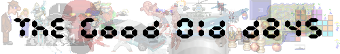
| Posted at 07:47 on April 8th, 2003 | Quote | Edit | Delete | |
Member Retired Gumby Posts: 1007 | I do the same, in a program called "Treepad", which allows me to keep all notes organized. However, at over 20MB, the file is a little cumbersome to handle... And as for dependence on one program, I agree with that. However, considering that Opera is also a mail client, it has been very dependable even before. Edited by NetDanzr at 16:52 on April, 08th 2003 ----- NetDanzr<br /> -The quick brown fox jumps over the lazy dog- |
| Posted at 13:32 on April 7th, 2003 | Quote | Edit | Delete | |
Member Retired Gumby Posts: 740 | Personally, I keep a single text file named "notes" and paste any such notes there. ----- At the end of the day, you're left with a bent fork & a pissed off rhino. |
| Posted at 10:20 on April 7th, 2003 | Quote | Edit | Delete | |
Admin Reborn Gumby Posts: 11126 | Quote: The new feature is that you can highlight any text and copy it into your "Notes" (something like "Bookmarks". This takes care of the many text files with various notes that have been flooding My Documents folder. That sounds nice, but also makes you more dependent on this one program...----- Now you see the violence inherent in the system! |
| Posted at 07:27 on April 7th, 2003 | Quote | Edit | Delete | |
Member Retired Gumby Posts: 1007 | For me, one major feature and one major fix: * The new feature is that you can highlight any text and copy it into your "Notes" (something like "Bookmarks". This takes care of the many text files with various notes that have been flooding My Documents folder. * This is the first 7.x versions that copies text formating properly. Until now, even such basic formating features, like paragraphs, were ignored. Sometimes when I copied a whole article, even break lines were ignored, giving me a big block of text. For this reason alone, I stuck to opera 6.05... ----- NetDanzr<br /> -The quick brown fox jumps over the lazy dog- |
| Posted at 03:36 on April 6th, 2003 | Quote | Edit | Delete | |
Admin Reborn Gumby Posts: 11126 | Read that long announcement, but couldn't find any worthwile update. ----- Now you see the violence inherent in the system! |
| Posted at 21:29 on April 5th, 2003 | Quote | Edit | Delete | |
Member Retired Gumby Posts: 740 | ----- At the end of the day, you're left with a bent fork & a pissed off rhino. |
| Posted at 04:06 on April 5th, 2003 | Quote | Edit | Delete | |
Admin Reborn Gumby Posts: 11126 | And where would it be possible to get this new version? ----- Now you see the violence inherent in the system! |
| Posted at 14:58 on April 4th, 2003 | Quote | Edit | Delete | |
Member Retired Gumby Posts: 1007 | Just for the information for all Opera users. Today, Opera 7.10 beta was released. After a little testing, I must say that visually, it's a great improvement over 7.03. ----- NetDanzr<br /> -The quick brown fox jumps over the lazy dog- |
| Posted at 13:09 on March 31st, 2003 | Quote | Edit | Delete | |
Admin Reborn Gumby Posts: 11126 | Hmm... my Preferences menu stops with "Offline...". Whatever. ----- Now you see the violence inherent in the system! |
| Posted at 13:04 on March 31st, 2003 | Quote | Edit | Delete | Delete Attachment | |
Member Retired Gumby Posts: 740 | Well, either something went wrong with the install, or you're overlooking the multizilla menu. The menu appears after multizilla is installed. The fact that some of the features are appearing doesn't mean much, it could have only gotten partially installed. Here's a screencap of the menu- [edit] As far as the "that stupid" part, I'm used to dealing with people that can't even find the main options menu in programs, let alone relize that multizilla is a seperate prog. :- Edited by Cypherswipe at 21:06 on March, 31st 2003 ----- At the end of the day, you're left with a bent fork & a pissed off rhino. |
| Posted at 12:53 on March 31st, 2003 | Quote | Edit | Delete | |
Admin Reborn Gumby Posts: 11126 | None of the two points applies to me, because I have installed it (Come on - did you really think I'm that stupid? I'm stupid for sure, but that much?) and the installation worked (as I can easily see from the 'pseudo-enhanced' browser. ----- Now you see the violence inherent in the system! |
| Posted at 12:50 on March 31st, 2003 | Quote | Edit | Delete | |
Member Retired Gumby Posts: 740 | Quote: Posted by Mr Creosote at 10:02 on March, 31st 2003: I don't even have a 'Multizilla' menu in the preferences. Whatever - it doesn't matter, wouldn't use it anyway. 1) Multizilla has to be installed after installing mozilla, it doesn't come with moz. 2) If you did install multizilla, and still don't have a multizilla section in your prefs menu, then something went wrong with the install. One of the things I like best about mozilla is the ability to middle click links to open them in background tabs. Yes, you can achieve that in opera using mouse gestures, but those gestures are such a pain to get to work right, a single click is a hell of a lot easier. ----- At the end of the day, you're left with a bent fork & a pissed off rhino. |
| Posted at 06:27 on March 31st, 2003 | Quote | Edit | Delete | |
Member Retired Gumby Posts: 1007 | Quote: Posted by Tuss at 21:57 on March, 29th 2003: Hahaha. I just found out WHY my internet explorer was bogging down so much, to the point where typing started to lag, or it just crashed altogether. Microsoft Service Pack 1 That's right, I got an "automatic update" for Service Pack 1, and the security code, and memory allocation got so messed up it brings your system to a crawl. Now they are scrambling to try and fix. Too late, I love my Opera. Yeah, I noticed an article on Slashdot the other day, about the SP1 totally messing up memory management. Supposedly, Microsoft will fix it in SP2. ----- NetDanzr<br /> -The quick brown fox jumps over the lazy dog- |
| Posted at 02:02 on March 31st, 2003 | Quote | Edit | Delete | |
Admin Reborn Gumby Posts: 11126 | I don't even have a 'Multizilla' menu in the preferences. Whatever - it doesn't matter, wouldn't use it anyway. ----- Now you see the violence inherent in the system! |
| Posted at 17:15 on March 30th, 2003 | Quote | Edit | Delete | |
Member Retired Gumby Posts: 740 | It is pretty pointless having a tabs addon when mozilla itself is tabbed. I love the quick prefs menu. Multizilla also adss a few other features that I use, but i can remember what all features are from mozilla and which ones are from multizilla. To enable the quick prefs menu, go into prefs->multizilla->buttons There are 3 different checkboxes for the quick prefs, each one turns it on in a different toolbar. (You can have any 1, 2, or all 3 turned on at once.) Once it's turned on, the quick prefs button is a yellow wrench. ----- At the end of the day, you're left with a bent fork & a pissed off rhino. |
| Posted at 11:17 on March 30th, 2003 | Quote | Edit | Delete | |
Admin Reborn Gumby Posts: 11126 | Quote: The multizilla addon for mozilla has a quick prefs feature, in fact i find it more useful than opera's. Here's a screencap of it- Wow - that's the first time someone could actually tell me some actual use of this 'Multizilla' thingy! I can't find this menu there, but I'm sure I only didn't look closely enough... and not that I'll ever use it, because Mozilla is way too slow ----- Now you see the violence inherent in the system! |
| Posted at 14:53 on March 29th, 2003 | Quote | Edit | Delete | Delete Attachment | |
Member Retired Gumby Posts: 740 | Yep, the index.dat file keeps records of your cookies, history, etc indefinitely, even after the files it keeps a record of have been deleted. There are some programs that will delete the index.dat files for you (there are 3 of them, one in the cookies folder, one in history, and one in the temp files folder). MC- The multizilla addon for mozilla has a quick prefs feature, in fact i find it more useful than opera's. Here's a screencap of it- ----- At the end of the day, you're left with a bent fork & a pissed off rhino. |
| Posted at 13:57 on March 29th, 2003 | Quote | Edit | Delete | |
Member Retired Gumby Posts: 936 | Hahaha. I just found out WHY my internet explorer was bogging down so much, to the point where typing started to lag, or it just crashed altogether. Microsoft Service Pack 1 That's right, I got an "automatic update" for Service Pack 1, and the security code, and memory allocation got so messed up it brings your system to a crawl. Now they are scrambling to try and fix. Too late, I love my Opera. ----- Keep your stick on the ice |
| Posted at 21:42 on March 28th, 2003 | Quote | Edit | Delete | |
Member Prof Gumby Posts: 607 | Okay, password manager turned off at home... I'll probably just delete and reinstall Phoenix on my other PC monday, that should get rid of those unwanted saved passwords. ----- "One Very Important Thought" |
| Posted at 09:48 on March 28th, 2003 | Quote | Edit | Delete | |
Admin Reborn Gumby Posts: 11126 | Saving passwords through browser is insecure and leads to severe conflicts with cookies - I always turn it off. ----- Now you see the violence inherent in the system! |