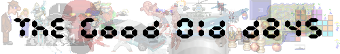
| Posted at 10:48 on April 7th, 2021 | Quote | Edit | Delete | |
Guest | If you need to convert .cbz file in pdf format, I would recommend that you use https://www.converter365.com/ebook-converter/cbz/cbz-to-pdf |
| Posted at 18:37 on August 23rd, 2009 | Quote | Edit | Delete | |
Member Bachelor Gumby Posts: 57 | to extract images from PDF I use this one: http://download.cnet.com/Office-Convert-Pdf-to-Image-Free/3000-10743_4-10900906.html to edit it I use: http://download.cnet.com/CAD-KAS-PDF-Editor-Objects/3000-6675_4-10368082.html?tag=mncol ----- Labore et Virtute ----- Edited by OmegaMan31 at 18:39 on August 23rd, 2009 |
| Posted at 23:29 on February 22nd, 2007 | Quote | Edit | Delete | |
Member Retired Gumby Posts: 740 | Maybe you should report it as a bug to the imagemagick developers, since IM is clearly doing something strange that you didn't tell it to (other PDF creation progs are smart enough to make the media and crop boxes the same size by default). ----- At the end of the day, you're left with a bent fork & a pissed off rhino. |
| Posted at 11:33 on February 22nd, 2007 | Quote | Edit | Delete | |
Admin Reborn Gumby Posts: 11126 | First of all, about the creation of PDFs. I'm using Imagemagick for that, too. I'll spare you all the details about the steps I'm taking pre-processing the images to make them look better, and get right to the meat of the PDF creation: Code: convert -compress JPEG -quality 75 -adjoin ./* pdf:out.pdf So, you see, I'm not setting anything concerning page size or size of any box manually. Interestingly, what's set automatically as MediaBox is the pixel size of the original image and the CropBox is the original width divided by 150 dpi (resolution of the scan) multiplied by 72 (resolution of the screen). So, there is something to go on probably. So far, I've just found information about the opposite problem (using CropBox or MediaBox to extract images from a PDF), but I'll continue to look. niko: Just wait until Monday, I planned to do some changes to the board anyway, so I might as well include your suggestion, too ----- Now you see the violence inherent in the system! |
| Posted at 00:15 on February 22nd, 2007 | Quote | Edit | Delete | |
Member Student Gumby Posts: 34 | Quote: I'm just reluctant to do it, because the board (heh) is already dead as it is. If you and Cypherswipe didn't post, there would be exactly zero activity apart from the weekly 'how do I run Noctropolis' question. More forums might make it look even more empty. However, this isn't my final word, I'll consider it Got your point, So I guess I'll post something about comics in a few days under "Comic updates" topic, it looks the most appropriate for that. ----- I’ve seen things you people wouldn’t believe. All those moments will be lost in time like tears in rain. Time to die. |
| Posted at 21:30 on February 21st, 2007 | Quote | Edit | Delete | |
Member Retired Gumby Posts: 740 | It doesn't scale up well. Exact results depend on the frontend used. Gsview gets the best results, but still well below what a properly functioning reader gets. Got a response to my bug report: Quote: PDF spec defines several different boxes on the page. MediaBox defines the page size, CropBox includes all printable elements on the page that that the renderer places on the page in the implementation-specific way. The sample file has a large page size with a small crop box in the lower left corner << /MediaBox [0 0 690 1038] /CropBox [0 0 331 498] >> Ghostscript works like a printer and displays the whole page. Acrobat Reader by defaults displays the content of the crop box only. Use -dUseCropBox option to select the media size equal to the crop box size. Edit: Here are screencaps of the zoomed in pages: irfanview xnview gsview gonvisor In addition to the quality issues, you'll also notice inconsistant sizing, none of them zoom equally, so I just had to get as close as possible. ----- At the end of the day, you're left with a bent fork & a pissed off rhino. ----- Edited by Cypherswipe at 22:27 on February 21st, 2007 |
| Posted at 20:07 on February 21st, 2007 | Quote | Edit | Delete | |
Admin Reborn Gumby Posts: 11126 | Cypherswipe: Sorry, I misunderstood you then. I thought you meant it's working with one frontend, but not with the other (both using the same backend). One question, then: How do the pages scale up? Do you eventually get approximately the same quality as with a PDF viewer which does it right, or does it get pixilized quickly? If it still looks good, it could be that your version of Ghostscript uses a default page size if nothing is set. I'll give you the exact steps I'm taking to create the scans tomorrow, too tired at the moment. niko: It's no problem at all opening more forums (I'll try to stick to the following names from now on, but I predict I'll forget about it at some point again ----- Now you see the violence inherent in the system! |
| Posted at 16:19 on February 21st, 2007 | Quote | Edit | Delete | |
Member Student Gumby Posts: 34 | Yeah, I must admit that each of all 3 "cdisplay" programs lack some features of one another. That seems to be the problem with similar software, authors very often add some new functions but tend to left out or scrap out good ones too.:) My knowledge about creating PDFs is on zero level and I doubt this can shed any light on the issue, just an information that in GSview (some nagware frontend for ghostscript) MOTU PDFs display fine when you turn on "EPS Clip" option.:) Quote: You mean a completely different subforum? Or just splitting this topic so that all the posts talking about anything but technical issues with downloading aren't listed under 'Comics download problem' anymore? I mean a completely different subforum (if subforum is "Site Issues"), but since my technical knowledge about forums is very limited, i don't know how much work does it require. Nevertheless if new subforum "Comics" appears on the forums main page, maybe more people then before would notice it! Anyway, "splitting this topic" would be possibly easier step in that direction?:) ----- I’ve seen things you people wouldn’t believe. All those moments will be lost in time like tears in rain. Time to die. ----- Edited by niko32 at 17:34 on February 21st, 2007 |
| Posted at 14:29 on February 21st, 2007 | Quote | Edit | Delete | |
Member Retired Gumby Posts: 740 | Quote: Posted by Mr Creosote at 13:49 on February 21st, 2007: Quote: there's something odd going on with some of these PDFs that MC creates and ghostscript. For example: Take the secret of the sword one and open it in either irfanview or xnview using ghostscript. you wind up with a huge white image with the actual page just a small box in the lower left corner. Other PDFs display fine in ghostscript though. Heh, that's funny Actually, I'm 90% sure it is the rendering engine at issue. Xnview, irfanview, and ghostview all have the same issue (all the frontends I have for ghostscript). PDFtoHTML, gonvisor (which uses PDFtoHTML), adobe, and foxit all display fine. I wonder why it only affects your PDFs though, do you use an unusual program to create them? I really should find the ghostscript sourceforge site and post a bug report there too, although it'd help if I could tell them more about what prog & settings you use. Edit: I just submitted a bug report. Wrestled around with sourceforge for an eternity (man that site is friggin slow!), just to find that the bug report section was moved to a different site. -_-; ----- At the end of the day, you're left with a bent fork & a pissed off rhino. ----- Edited by Cypherswipe at 15:03 on February 21st, 2007 |
| Posted at 12:49 on February 21st, 2007 | Quote | Edit | Delete | |
Admin Reborn Gumby Posts: 11126 | Quote: Maybe it would be helpful if there is main topic named "Comics" or similar, instead posting in "Site Issues" main topic. You mean a completely different subforum? Or just splitting this topic so that all the posts talking about anything but technical issues with downloading aren't listed under 'Comics download problem' anymore?Quote: there's something odd going on with some of these PDFs that MC creates and ghostscript. For example: Take the secret of the sword one and open it in either irfanview or xnview using ghostscript. you wind up with a huge white image with the actual page just a small box in the lower left corner. Other PDFs display fine in ghostscript though. Heh, that's funny ----- Now you see the violence inherent in the system! |
| Posted at 10:07 on February 21st, 2007 | Quote | Edit | Delete | |
Member Retired Gumby Posts: 740 | I've never noticed a quality difference with foxit, then again I almost never use PDFs, so.... Ug! CdisplayEX! That project has promise, but in it's current state I don't like it at all. Being able to choose a resizing filter is good, but everything else about it is less than other cdisplay versions. My biggest isuue is the color correction functions. In regular cdisplay and in the unofficial version (my personal fav), you have a wide range of control over color correction, but in EX it's either on or off. Off looks like crap with most scans of older comics, and on is like a sledgehammer that WAAAAYY overdoes it. My choice is for cdisplayUO, with gonvisor or picwalker as a backup. I plan to keep an eye on EX, but it needs a lot of work before I'll be happy with it. ----- At the end of the day, you're left with a bent fork & a pissed off rhino. |
| Posted at 03:31 on February 21st, 2007 | Quote | Edit | Delete | |
Member Student Gumby Posts: 34 | I've tried foxit reader few months ago, and noticed that the quality of display of some e-books is considerable lower than in adobe reader. Yeah, thanks for recommending Gonvisor, it really looks like one in all solution (with pdftohtml off course), but for me, real king at this moment is cdisplayex v1.4 However Comic Rack has completely different approach , but it is cbr/cbz/pdf reader with some really stylish solutions, unfortunately rather unstable and most unfortunately it requires those monstrous .Net Framework 2.0  Interesting, with irfanview and ghostscript, same results here, only with MOTU PDFs, all others look fine. ----- I’ve seen things you people wouldn’t believe. All those moments will be lost in time like tears in rain. Time to die. |
| Posted at 19:43 on February 20th, 2007 | Quote | Edit | Delete | |
Member Retired Gumby Posts: 740 | I've used foxit reader before, and it's a good choice. The next best option would be ghostscript + a frontend. I've never had much luck with ghostview as a frontend, but newer versions of xnview and irfanview can read & write PDFs using ghostscript. Gonvisor is also a good choice, but it does require that you have pdftohtml installed. It also has the advantage that it is also a cbr/cbz reader, a real jack of all trades. The disadvantage is that it has fewer viewing option (like color correction, layout, etc) than some other readers. (Then again, maybe I'm just spoiled by cdisplay.) Personally though, I just use pdftohtml to rip the images from the pdf and repack them into a cbz file before reading them. An nnoying process, but much better than trying to read them as pdfs. On a side note, there's something odd going on with some of these PDFs that MC creates and ghostscript. For example: Take the secret of the sword one and open it in either irfanview or xnview using ghostscript. you wind up with a huge white image with the actual page just a small box in the lower left corner. Other PDFs display fine in ghostscript though. Here's a page extracted with PDFtoHTML Here's the same one via ghostscript ----- At the end of the day, you're left with a bent fork & a pissed off rhino. ----- Edited by Cypherswipe at 19:55 on February 20th, 2007 |
| Posted at 18:12 on February 20th, 2007 | Quote | Edit | Delete | |
Member Student Gumby Posts: 34 | Thanks for the list, I've looked everywhere but apparently forgot about wikipedia! Sumatra PDF looks promising to me, but rather simple and it's in early stages of development. I'm glad that you finally activated comics section! I see that you are trying to get people more involved in contributing to comics section. Maybe it would be helpful if there is main topic named "Comics" or similar, instead posting in "Site Issues" main topic. I think that probably more people would notice that and possibly get included in MOTU comics section. I have some, maybe interesting information about MOTU comics, I may post it when I sort it out. ----- I’ve seen things you people wouldn’t believe. All those moments will be lost in time like tears in rain. Time to die. |
| Posted at 10:48 on February 18th, 2007 | Quote | Edit | Delete | |
Admin Reborn Gumby Posts: 11126 | I'm using XPDF which probably isn't what you want (it does nothing but display PDF files, almost zero options, but fast), but you might want to have a look at this list. ----- Now you see the violence inherent in the system! |
| Posted at 02:24 on February 18th, 2007 | Quote | Edit | Delete | |
Member Student Gumby Posts: 34 | Oh yeah, I've been without internet connection for a while. (pretty unbelievable now days, but true) I understand your point completely. Most of the people are too lazy (or something worse) to learn the most basic stuff and they count as computer literate. I've been trying to find a good replacement for Adobe Reader for a while now, could you please give me a suggestion maybe? ----- I’ve seen things you people wouldn’t believe. All those moments will be lost in time like tears in rain. Time to die. ----- Edited by niko32 at 02:25 on February 18th, 2007 |
| Posted at 17:46 on February 17th, 2007 | Quote | Edit | Delete | |
Admin Reborn Gumby Posts: 11126 | Hi niko, thanks for returning to give some feedback! I can't argue about this much, as you summed the advantages and disadvantages of the formats up very accurately. Since the target audience here isn't so much regular comic readers, but rather fans of the franchise. I suspect these people are mostly not as knowledgable about niche formats such as CBZ/CBR. I still get the question 'what is RAR' every week on average, imagine what I'd have to stand if I offered a 'CBR' file For PDF, you're not stuck with Adobe Reader, either, by the way. I haven't installed it on my computer for for years - there are many other readers out there. Maybe one of them has the options you're looking for. Otherwise, as you said, extracting the images isn't a big deal, either. ----- Now you see the violence inherent in the system! |
| Posted at 01:41 on February 17th, 2007 | Quote | Edit | Delete | |
Member Student Gumby Posts: 34 | Greetings Mr Creosote I see that now you are putting comics in pdf format. I was for pdf, now I'm totally against it. Since last summer, I've downloaded certain amount of my other long lost comics and learned quite a bit about various Comic Book reader programs which I knew nothing about because of lack of interest. Cbr and cbz (actually renamed rar and zip) formats are the most common formats in which are various digital comics now days contained. Besides flexibility and many other reasons that You and Cypherswipe elaborated in this thread, for me the biggest issue here is question of reading comics and adjusting various parameters for more enjoyable reading which is solved quite good in comic book readers since they are specialized for that. Adobe Reader and other pdf readers are not specialized for reading comics and personally I've always found Adobe Reader image display controls pretty awkward. My point here is that seeing and reading comics is much more comfortable in good Comic Book reader than it is in any pdf reader. However, I can see your point in preferring pdf format as a compromise between availability and comfortability. Comfortability-(Common Image Viewer < Pdf Viewer < Comic Book Reader) Availability-(Common Image Viewer > = Pdf Viewer > Comic Book Reader) For me and alike, we can always use Imagemagick or PDFtoHTML to extract images and compress them to desirable format. ----- I’ve seen things you people wouldn’t believe. All those moments will be lost in time like tears in rain. Time to die. ----- Edited by niko32 at 01:48 on February 17th, 2007 |
| Posted at 22:42 on January 15th, 2007 | Quote | Edit | Delete | |
Guest | Thanks for the prompt response and for resolving the problem. |
| Posted at 16:44 on January 15th, 2007 | Quote | Edit | Delete | |
Admin Reborn Gumby Posts: 11126 | Ah, that was the reason for the final conversion I had there in my script... sorry, I skipped that one, because the step seemed pointless to me, and I had forgotten all about this problem. The files displayed fine for me in XPDF, and I had simply forgotten that someone had told me about it before. I replaced the scans with new ones tested with Adobe Reader. ----- Now you see the violence inherent in the system! |