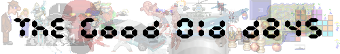
| Posted at 23:47 on July 19th, 2008 | Quote | Edit | Delete | |
Member Baby Gumby Posts: 3 | I've downloaded the BASS CD32, but have yet to get it to run using WinUAE. I've installed Workbench 3.1 and that loads up just fine, but doggone if I can figure out how to install the BASS CD to my emulated Amiga hard drive! Mr. Creosote, I've read your response to "d" and his posting "help on bass (not fishing nor music)," but I still don't see how you get the game to appear in the Workbench drawer. BTW, the terminology is different between Unix UAE and WinUAE, the tab is "Hard drives" not "Harddisks" (okay, so that's not much of a stretch), but the next one is problematic: under "Hard drives" there's absolutely no "New Filesystem". Instead you are given the option of "Add Directory or Archive" ... "Add Hardfile" or "Add Hard Drive". Finally, because the files in the BASS CD32 don't have extensions, many of the various configurations I've tried (up to now, with futility) can't find anything on that CD32! What is the "install" file on the CD32, or lacking that, the Amiga equivalent of DOS's "exe"? Sorry, I'm new to Amiga and it has been a bit of an uphill learning curve (not much documentation with the WinUAE, I'm afraid). Many thanks, Smecty |
| Posted at 08:09 on July 20th, 2008 | Quote | Edit | Delete | |
Admin Reborn Gumby Posts: 11126 | If you already have Workbench installed on your virtual hard drive, you're as good as finished. That is, unless you're using a 'hardfile'. If that's the case... unless there is a very good reason against it, better install Workbench again, this time using the 'Add Directory' option under 'Hard drives'. That way, you can access your virtual filesystem directly from your host operating system (i.e. in Windows Explorer or whatever you're using). Once you got that far, just extract the archive (Windows-side) to the directory housing the virtual Amiga hard drive. Additionally, copy the library as described in the accompanying text file. Start the emulation (no ADF files or anything in the drives, just boot the virtual hard disk), open the Workbench drawer, open the drawer "Beneath A Steel Sky" and double-click the only icon in there (only files with icons are shown by default, saving you the trouble of finding the executable). ----- Now you see the violence inherent in the system! |
| Posted at 12:44 on July 20th, 2008 | Quote | Edit | Delete | |
Member Baby Gumby Posts: 3 | Originally posted by Mr Creosote at 08:09 on July 20th, 2008: If you already have Workbench installed on your virtual hard drive, you're as good as finished. That is, unless you're using a 'hardfile'. If that's the case... unless there is a very good reason against it, better install Workbench again, this time using the 'Add Directory' option under 'Hard drives'. That way, you can access your virtual filesystem directly from your host operating system (i.e. in Windows Explorer or whatever you're using). Once you got that far, just extract the archive (Windows-side) to the directory housing the virtual Amiga hard drive. Additionally, copy the library as described in the accompanying text file. Start the emulation (no ADF files or anything in the drives, just boot the virtual hard disk), open the Workbench drawer, open the drawer "Beneath A Steel Sky" and double-click the only icon in there (only files with icons are shown by default, saving you the trouble of finding the executable). Thank you, sir! You have just opened not only BASS - one of the all-time best adventures - but the whole world of Amiga games for me. Thank you, thank you, thank you!! Smecty |
| Posted at 14:46 on July 20th, 2008 | Quote | Edit | Delete | |
Admin Reborn Gumby Posts: 11126 | You're welcome! If you're looking into installing more games, you'll very soon need WHDLoad soon. The installation procedure is a little different (but not harder) then. I wrote a brief guide about that a few years ago (you're already halfway through) - just in case you have any need for it later on. You'll also need WHDLoad for many of the pre-installed downloads found here on this site. ----- Now you see the violence inherent in the system! |
| Posted at 23:40 on July 28th, 2008 | Quote | Edit | Delete | |
Member Baby Gumby Posts: 3 | Originally posted by Mr Creosote at 14:46 on July 20th, 2008: You're welcome! If you're looking into installing more games, you'll very soon need WHDLoad soon. The installation procedure is a little different (but not harder) then. I wrote a brief guide about that a few years ago (you're already halfway through) - just in case you have any need for it later on. You'll also need WHDLoad for many of the pre-installed downloads found here on this site. Thank you again for the link to your guide; most helpful to an Amiga newb such as myself. And speaking of said newb status, here's a certifiable n00b question: now that I have BASS CD32 up and running nicely how on earth do I quit out of the game without having to restart WinUAE? I've tried all the tried-and true DOS-type tricks (Esc; CTRL-Q; etc. etc.) but all to no avail. Did Amiga apps have a standard quit keystroke combo to get out of the program when the programmers failed to put in any kind of menu? Thanks! Smecty |
| Posted at 08:00 on July 29th, 2008 | Quote | Edit | Delete | |
Admin Reborn Gumby Posts: 11126 | Quote: I have BASS CD32 up and running nicely how on earth do I quit out of the game? You can't. Remember that game was made for the CD32 console - it has just been modified to also run from the regular Workbench environment. So, on the console, what would it quit to? Such an option just isn't needed there, so it doesn't exist. Now, usually, i.e. if you're playing a WHDLoad-installed game, there is always a quit key. That's configurable via the QuitKey option and usually defaults to either *, PrintScreen or F10 (see the readme file of the respective WHDLoad installer). ----- Now you see the violence inherent in the system! |