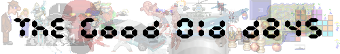
| Posted at 10:48 on October 19th, 2003 | Quote | Edit | Delete | |
Member Prof Gumby Posts: 607 | First of all, I'm not all too sure where I should post this, so feel free to move it if you think it's necessary. My question is the following: What is the quickest/easiest way to print a list of all files in a directory? Call me stupid but I have no idea. For the sake of completeness I'll add that I'm using Windows XP, in case that matters. ----- "One Very Important Thought" |
| Posted at 10:50 on October 19th, 2003 | Quote | Edit | Delete | |
Admin Reborn Gumby Posts: 11126 | Hmm.... batch file? ----- Now you see the violence inherent in the system! |
| Posted at 11:02 on October 19th, 2003 | Quote | Edit | Delete | |
Member Prof Gumby Posts: 607 | You mean use the command line? Fine, but which command is it that I need? ----- "One Very Important Thought" |
| Posted at 11:06 on October 19th, 2003 | Quote | Edit | Delete | |
Admin Reborn Gumby Posts: 11126 | That's where my knowledge ends, sorry ----- Now you see the violence inherent in the system! |
| Posted at 11:13 on October 19th, 2003 | Quote | Edit | Delete | |
Member Prof Gumby Posts: 607 | Sounds neat.  Even though I'm sure I'm not going to pull that off, I could try it. Maybe my question wasn't so stupid after all. Meanwhile, if anyone knows an easier way, you're very welcome to share it. ----- "One Very Important Thought" |
| Posted at 11:28 on October 19th, 2003 | Quote | Edit | Delete | |
Member Retired Gumby Posts: 964 | I use a tool called Directory Lister for this purpose. In fact, I've use it only once, but it worked fine. It's freely available at http://freeware.prv.pl. |
| Posted at 11:30 on October 19th, 2003 | Quote | Edit | Delete | |
Member Prof Gumby Posts: 607 | Okay, I found a relatively easy way to do it... Just type dir "c:whatever">whatever.txt and that creates a .txt file with everything I need. Not exactly what you had in mind, but thanks for putting me on the right track anyway Mr C. ----- "One Very Important Thought" |
| Posted at 11:39 on October 19th, 2003 | Quote | Edit | Delete | |
Admin Reborn Gumby Posts: 11126 | Ouch! I should learn to read more carefully... I thought you wanted to print the contents of all files in one directory  ----- Now you see the violence inherent in the system! |
| Posted at 11:41 on October 19th, 2003 | Quote | Edit | Delete | |
Member Retired Gumby Posts: 964 | That's what I thougt at first, too. I somewhat missed the word "list". |
| Posted at 13:51 on October 19th, 2003 | Quote | Edit | Delete | |
Member Prof Gumby Posts: 607 | No problem, I got what I wanted, didn't I? ----- "One Very Important Thought" |
| Posted at 13:52 on October 19th, 2003 | Quote | Edit | Delete | |
Admin Reborn Gumby Posts: 11126 | Greedy bastard  ----- Now you see the violence inherent in the system! |
| Posted at 13:54 on October 19th, 2003 | Quote | Edit | Delete | |
Member Prof Gumby Posts: 607 | Damn right! ----- "One Very Important Thought" |