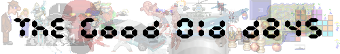
| Posted at 01:47 on December 8th, 2009 | Quote | Edit | Delete | |
Member Student Gumby Posts: 25 | I've been creating a small collection of disk images trying to get a respectable amount together to release back to the public and I've ran into several problems. 1. I've created my own disk images and downloaded a few. My only method of determining if the image is legit has been the label and date created, but I've ran into images I've created myself without label and quite a few online without them as well. How else do I tell if the image is a 1:1 rip or just a fake that someone dumped their files into? 2. Several of my disks were plagued with Cyclic Redundancy Errors and other File System errors, but I was able to ignore them and create a playable disk. (For some of them, anyway) I'm hoping the errors were only on unused disk and I even did a quick stress test on the game and it checked out ok, but what's the easiest way for me to check if it's 100% there? I don't have any source to check mine with and even if I knew someone with a perfect copy, I'd just ask for theirs. |
| Posted at 17:18 on December 10th, 2009 | Quote | Edit | Delete | |
Member Retired Gumby Posts: 1092 | I don't think there would be a big difference from a good floppy image to a good old zip containing all the content of a floppy. I don't know any good method to make sure, but also I doubt it would matter. It's not like when people seem confused about CD images calling good images rips, and thinking some image formats will lose data or some other confusing ideas. But yet it's similar, all of this is data, and it doesn't matter it comes from a zip or a floppy, they have no "soul" they will lose by changing them from one container to another. The main thing to worry is when you make an image and there are errors, due to the original being damaged. I'm no expert, so I can't help, but there are programs to recover data, which if things are not perfect will damage even more the disk. But saying this all clearer: the only way to make sure a copy is perfect is having the original copies from the companies and comparing. We don't have the originals (and if we did we would have done images from them). |
| Posted at 08:40 on December 11th, 2009 | Quote | Edit | Delete | |
Admin Reborn Gumby Posts: 11146 | First of all, let me stress that Wandrell's conclusion is perfectly correct: You can't know if an image is 'good' unless you've got a confirmed 'perfect' image to compare with. Some people will tell you about CRCs, but those obviously don't even know what a CRC is or how it works - otherwise, they wouldn't claim it is enough to check the integrity of an image. One point of Wandrell's, I have to speak against, though. Format matters. Not all the time, but generally, it does. Why? Metadata. Things like Sean mentioned: disk labels, for example. You won't be able to preserve those if you just copy the contents of a disk into a zip file. You're also losing track information (i.e. how the data is written on the disk). Much of this stuff might not matter as far as installability (i.e. usability) is concerned (though in some cases, it does), but if we're talking about preservation, anything but regular disk images are bad solutions. ----- Now you see the violence inherent in the system! |
| Posted at 16:57 on December 11th, 2009 | Quote | Edit | Delete | |
Member Student Gumby Posts: 25 | Yeah, I completely agree. I always try to preserve them as close to the original as I can. If the boot sectors contain a reference to Winimage or some other image creation software, I just toss it. Same goes for if the timestamps are slightly odd, but instead of deleting it I throw those into their own folder until I can confirm the date. My only problem is disk images without timestamps, boot sector information or even labels. I've been putting them into their yet another folder until I can figure out whether the original disks were also missing all that information. There's just not enough information to confirm whether they're legitimate or not. I was just hoping that there might be some sort of website out there that contains label information or even file sizes and timestamps for retail floppies. ----- Edited by comradesean at 17:03 on December 11th, 2009 |
| Posted at 17:44 on December 11th, 2009 | Quote | Edit | Delete | |
Member Retired Gumby Posts: 1092 | I'm sure we have many images made using win-image, and it adds a line saying it was the program used to create the image. |
| Posted at 17:45 on December 11th, 2009 | Quote | Edit | Delete | |
Admin Reborn Gumby Posts: 11146 | Yet another reason not to use it. ----- Now you see the violence inherent in the system! |
| Posted at 20:09 on December 22nd, 2009 | Quote | Edit | Delete | |
Member Student Gumby Posts: 29 | I've been searching for disk images on torrents and the best I find are floppy disk install files.  Winimage can make a 1:1 copy of a disk in binary. With two or more disk images, winimage and a hex code editor can be used to fix a broken disk image. Don't delete bad sector disks, save what you have and maybe it can be of use if you buy another disk or someone else has a bad sector disk can help. If winimage can't save all the files from bad sectors copy the files straight to the hard drive so you know which files are incomplete - if it no copy then incomplete file and maybe you can get the complete file too. Floppy disks contain more than just the install files, I noticed when I was fixing my Syndicate American Revolt disk that I have no idea what the extra data between the install files are exactly but all I was missing 1% of it. Any Microsoft OS above dos 6.22 will modify your boot sector!!! Use winimage to add complete files over the incomplete files, winimage will delete the extra data before and after the file and will change file directory so use the hex code editor to fix it back to the original. You can tell the disk is not original if winimage is on the boot sector, if the extra data is missing, different time stamps and there is no real way to tell if the files are good unless you have another disk to compare and play test it or if the installer needs to decompress the files (like doom) after install, it wont because the files are incomplete. AND floppy disk recovery programs never work!!!! Also you like mechwarrior? (found my disks) ----- Edited by meyou at 20:29 on December 22nd, 2009 |